
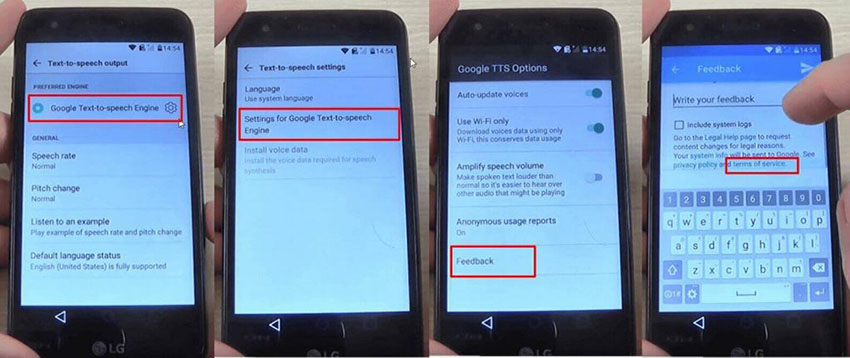
- #LG TOOL G5 GOOGLE ACCOUNT INSTALL#
- #LG TOOL G5 GOOGLE ACCOUNT DRIVERS#
- #LG TOOL G5 GOOGLE ACCOUNT UPDATE#
- #LG TOOL G5 GOOGLE ACCOUNT DRIVER#
- #LG TOOL G5 GOOGLE ACCOUNT ANDROID#
This creates a problem for them as are not able to log in even after trying many times. we will always be up to date with new methods that work well.The users mostly face the problem with their mobile devices being locked permanently because of unauthorized access, or they forget their password or the PIN. Notice: If the method given above does not work, you can leave a comment below and I will help you bypass the FRP lock on your Samsung A42 5G for free.

Read also: Smart Key Tool Free Download – Activated Smart Key Tool Without BOX
#LG TOOL G5 GOOGLE ACCOUNT UPDATE#
Developers Options appeared on the previous screen.Ĩ- Finally, update your Samsung A42 5G by installing stock ROM.Connect your Samsung A42 5G device to your PC.Ĥ- Click on AP and import the Samsung A42 5G Combination ROM.ĥ- Click Start to begin the installation.Ħ- Once the PASS message is Displayed, disconnect your Samsung A42 5G from PC.Release all keys Once the WARNING is displayed, then press the Volume up Button to Continue.Press & hold Volume Down Button+ Power Button for a few seconds.SOONĢ- Boot your Samsung A42 5G into Download Mode: The FRP Gmail Lock is Removed from your Samsung Galaxy A72.įRP Bypass Samsung A42 5G Via Combination fileġ- Download the Samsung A42 5G Combination file. Go back to the Welcome page => Enter the PIN lock => SKIP.Choose any Screen lock (Pattern – PIN – Password) then confirm it.Turn ON Pin Windows > Use screen lock type to Unpin.Settings > Biometris and security > Other security settings.On your Samsung Samsung A42 5G Device, A Muslim Odin tool page was open.Choose to open the youtube app in the Samsung Galaxy A72 Phone.Connect your Samsung Galaxy A72 mobile to your Wi-Fi network then Plug it into the PC.Unconnected your Samsung Galaxy A72 device from your PC and Click on ALL MOBILE FRP*.Download the Muslim ODIN FRP Tool then Run Muslim Odin v2.0.exe as administrator.you Removed The FRP Google Lock from your Samsung Galaxy A72 free & easy.įRP Bypass Samsung A42 5G Via Muslim ODIN FRP Tool The Gmail account is Added to your Samsung A42 5G device.Close > Go to the Home Screen > Finish the setup.In the FRP Samsung, A72 phone Sign in with the same Gmail that you sign in in the open device & wait until the copying is done.Connect the FRP Samsung A42 5G phone to open the device via OTG cable.On the open device > Send data > Cable.On the Samsung Galaxy A72 FRP device > Allow > Receive data > Galaxy/Android > Cable.Smart Switch > Download > Continue > Allow.On an open device go to Setting > Accounts and backup > Accounts.Accounts and backup > Smart Switch > Download > Continue.A Browser was opening automatically, Go to this link and tap on Click to Open Samsung Setting:.An Easy firmware page was open On your Samsung Galaxy A72 and Click on View.
#LG TOOL G5 GOOGLE ACCOUNT DRIVER#
#LG TOOL G5 GOOGLE ACCOUNT DRIVERS#
#LG TOOL G5 GOOGLE ACCOUNT INSTALL#
Galaxy store => Play Services Hidden Settings => Install & Open it.Again connect your Samsung A42 5G device to your computer.Update > OK > Wait until the Update finish.Search bar > Search for Galaxy store > Agree.Go to this link and tap on Click to Open Google Search App:.The Internet Browser opens automatically on your Samsung A42 5G.On your Samsung Samsung A42 5G Device, A Samfirm tool page was open then Click on VIEW.Choose Bypass FRP (Open youtube) then click on MTP Bypass FRP.
#LG TOOL G5 GOOGLE ACCOUNT ANDROID#


 0 kommentar(er)
0 kommentar(er)
